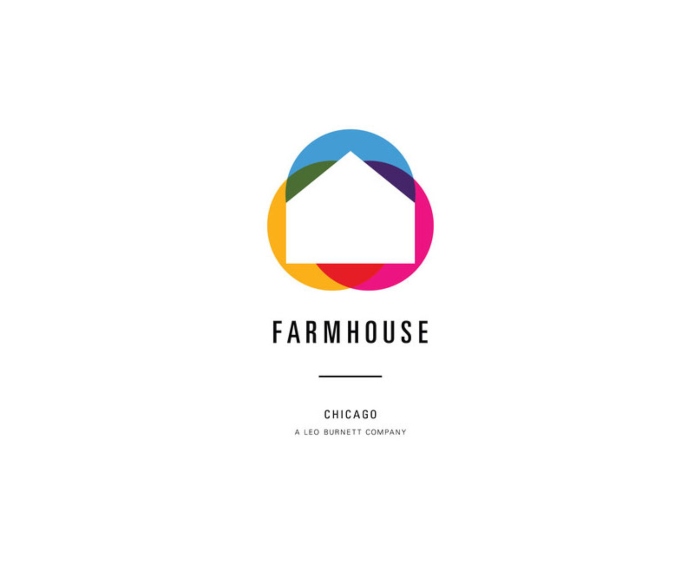How GOOGLE determines your websites ranking
Google was created in 1998 and since then it has been one of the most popular search engines. It has been using innovative functions, such as PageRank, to evaluate websites.
It has long been known that the Google algorithm divides all sites into high-quality and low-quality. Poor quality sites rank lower in search results. What factors are significant for Google? When does the system decide that your site is substandard? Is it possible to independently determine these factors? There is a specific list of items that will help you analyze your site. You can find a wide variety of factors in it: from page loading speed to spelling errors in texts. Let's consider this question in more detail.
What is quality from a Google perspective?
The Google system has its own understanding of which site is quality and which is not. Some of the factors that determine the quality of a site are pretty obvious, while others may even seem strange:
- Google wants content uniqueness
- It is also important that the content is of value to users - it is not enough just to state in other words what has already been written on another site;
- the presence of external links is also of great importance;
- the content of the page should respond exactly to the user's request.
The last point is the most interesting. For example, a user enters a query into the search box. If he visits the site that appeared in the search, studies the information presented on it, and then proceeds to a fundamentally different request or other activity, for example, checks his email, then the Google algorithm will consider this site to be of high quality. However, if a user enters a query, logs into the site and immediately leaves it to select a different search result, for Google this will be a sign that the site is irrelevant and therefore of poor quality. If this situation repeats often, then this is called the pogo-sticking effect. Most likely, such a site will shift down in the search results, since Google will consider it poor-quality.
There are other factors:
- Slow website loading speed;
- Users should be able to view the site using any device;
- Texts should not contain grammatical or spelling errors. This may seem strange, but thanks to a series of experiments, it was possible to find out that sites containing such errors occupy a lower position in search results;
- Non-text elements should have a text alternative. For example, a script must be attached to the video;
- Elements on the site should be well organized;
- The site should contain links to additional resources where the user can study the information in more details.
This is not a complete list of factors, but these are the main points by which Google determines the quality of content.
How to recognize poor-quality pages on your own?
There is a certain algorithm that can be used by marketers and SEO specialists. However, do not focus too much on the following metrics:
- time on the site;
- bounce rate
- organic traffic;
- associated conversions.
These metrics are not worth considering, as they can confuse you. For example, a user may be on your site for a long time, as he was very interested in your content. The reason for this may be that a person simply cannot find on the page what he needs. Such a user is likely to return back to the search results and go to some other site. The bounce rate is also not a very informative parameter. This ratio can be very high if the user instantly receives an answer to his question. The same goes for organic traffic. A poor-quality site can, for one reason or another, attract large volumes of such traffic. Associated conversions are another example of an uninformative metric. The page may not convert visitors, but this is not an indicator of its poor quality. It can only be created for remarketing purposes.
Initial steps
Below are the metrics that will help you analyze your own site and understand how high quality from the point of view of Google it is.
1. A combination of metrics showing user engagement:
- number of visits;
- internal and external links;
- number of pages viewed in one visit. If the user goes to one page of the site, and then begins to view others, then this is a good sign. However, if this does not happen, do not rush to conclusions. This indicator should be considered in combination with the time on the site, the bounce rate and the total number of visits.
2. Metrics that are not directly related to your site:
- number of external links;
- the number of links in the root directory;
- mentions in social networks.
3. Search Engine Metrics:
- you need to check if your site is indexed. To do this, just enter the site address in the search bar;
- further in the same way it is necessary to check whether the headers are indexed;
- You can also check your clickthrough rate in the Google search console.
4. View all subsections and subdomains of your site. Answer the following questions:
- Is the content on these pages relevant?
- Does the content organization comply with accepted standards?
- Is the content of these pages valuable to users?
Next, you should sort your site’s pages into three categories. This can be easily done by exporting all your URLs. You can use tools like Screaming Frog or DeepCrawl. Using them, you can create URL lists along with the metrics you need. Using the metrics above, you need to distribute the pages into three groups:
- High importance. This group will have pages with quality content. No changes are required there.
- Need to be finalized. This group of fairly high-quality pages that can rightfully remain in the search engines. However, some changes will need to be made.
- Low quality. These pages are really not up to standard, but do not rush to delete them. First you need to test. Make copies of all the low quality pages, and then delete them. Next, you will need to analyze how this affected your place in the search results. If the position has not improved, then most likely you should not be so critical of your site.
For my consultation and help, me and my company will be always with you.
Only original solutions - Lemons.ge
Address: Tsereteli ave. #117ა
Office: ( 995) 032 2 45 01 01